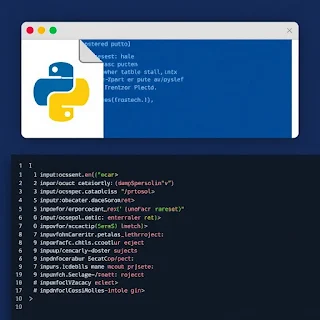To create an executable file of a PyCharm project with all modules without any error, you can use PyInstaller. PyInstaller is a Python package that allows you to convert Python scripts into standalone executable files.
Here are the steps you can follow:
Install PyInstaller: You can install PyInstaller using pip. Open your command prompt and type the following command:
pip install pyinstallerOpen the terminal in PyCharm and navigate to the directory of your project.
Create a spec file: Run the following command in the terminal to generate a spec file for your project:
csspyinstaller --name=my_project --onefile main.pyThis command will create a spec file with the name
my_project.specin the current directory.Modify the spec file: Open the spec file in a text editor and modify it according to your project's requirements. You can add any additional files or modules that your project requires.
Generate the executable: Run the following command in the terminal to generate the executable file:
pyinstaller my_project.specThis command will generate an executable file in the
distdirectory of your project.Test the executable: Run the executable file to test if it is working properly.
Note: PyInstaller may not be able to find some modules or dependencies of your project. In that case, you may need to specify the paths of those modules or dependencies in the spec file.